
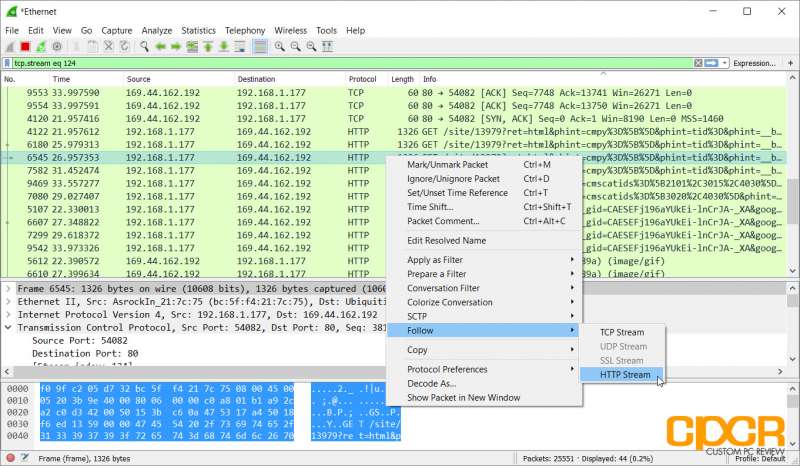
For example, if the RTP sequence number is in column G, then the cell will contain =G2-G1-1. Add a column whose contents is the difference between the RTP sequence number in the previous row and the RTP sequence number in the current row.Export the file to CSV: File -> Export Packet Dissections -> As CSV.Right-click on the RTP sequence number field of any packet and choose, "Apply as Column".For example, around 12:16:38, there's a gap and it can be seen that the RTP sequence # of 11634 is missing, which should be between Frames 1022.īut if you want to more easily see where all the sequence number gaps are, then you probably want to export the Wireshark data into a spreadsheet program, such as Excel. Now change the Interval to 10ms and you'll see some sequence number gaps - for me, 3 gaps are easily observed, which are probably good indicators of where packet loss has occurred. You should see a rather straight diagonal line starting from the lower-left corner and ending at the top-right corner. X RTP Seq rtp.seq X Line MIN(Y Field) rtp.seq None Disable anything being plotted and add a new one, something like this: Enabled Graph Name Display Filter Color Style Y Axis Y Field SMA Period "Telephony -> RTP -> Stream Analysis" also provides potentially useful information.Īnother potentially useful way to view the data is to use the I/O Graph. You can also view the RTP statistics under "Telephony -> RTP -> RTP Streams", which lists 23 lost packets. Did you try using Wireshark's "Analyze -> Expert Information"? (You can also view it by clicking on the little red circle in the lower-left corner of the status bar, although the color of the circle will vary depending on the highest error level present in the capture file.)Įdit: Expanded my original answer with more information below.


 0 kommentar(er)
0 kommentar(er)
